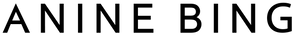Returns Portal Guide
Access our self-service returns portal to submit your request and receive a return label:
Please follow this step-by-step process to initiate a return or exchange:
1. Enter your order number and email address used to place the order. (Ex: #123456, name@gmail.com).
2. Select the item(s) you would like to return.
3. Provide a return reason.
4. Choose your return method. You have the option to select "Drop Off at the Carrier" to receive a generated label. You may also choose "Use My Own Carrier" to print a label and ship out with the carrier of your choice.
5. Choose your refund type: store credit or original payment.
6. Submit the request and check your email for confirmation.